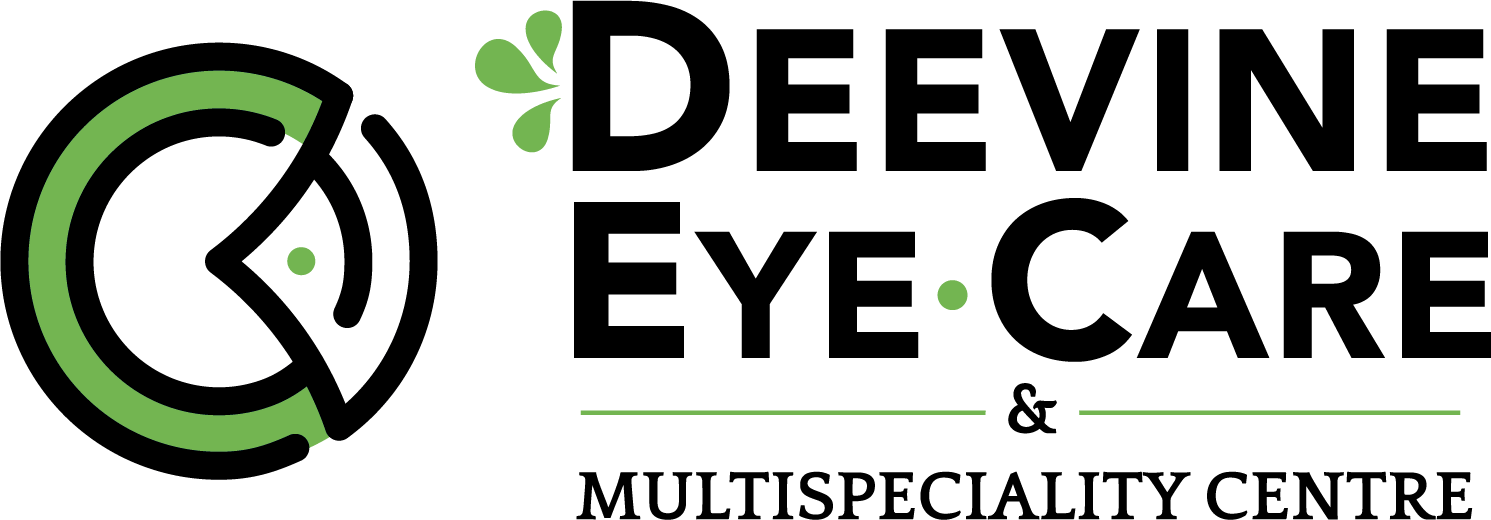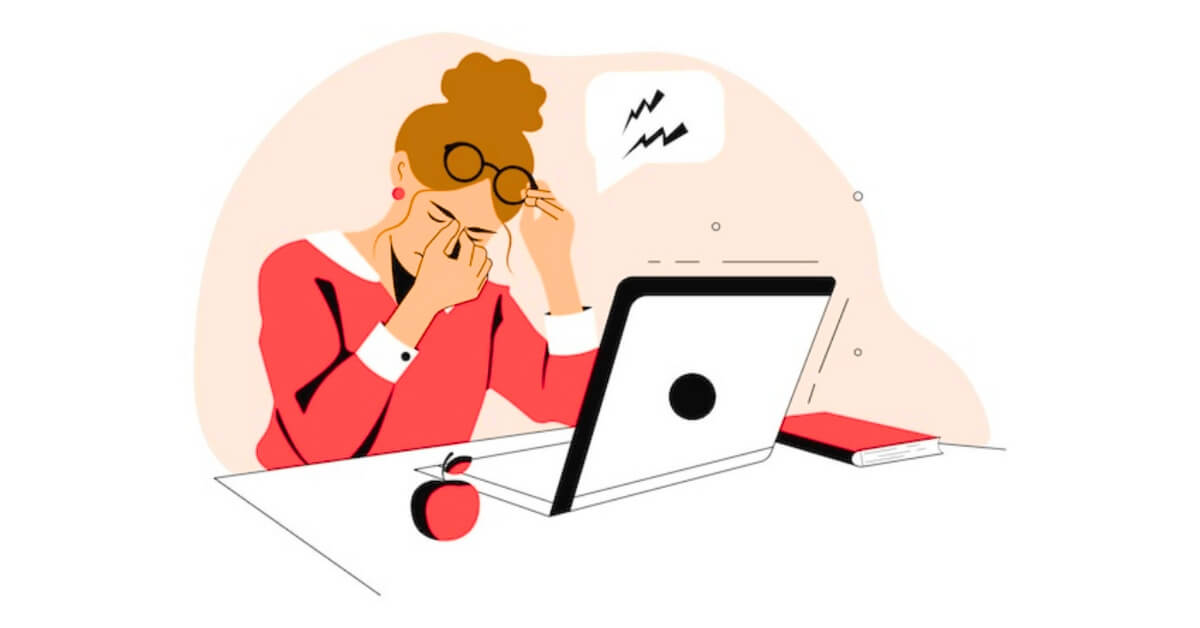Our lives now revolve around technology, and most of us stare at screens for extended periods of time, whether we are on computers, TVs, or smartphones. Screen time causes eye strain and vision issues known as “computer vision syndrome,” which is a serious health risk. Signs and symptoms may include headaches, blurred vision, watery eyes, dry eyes, and soreness in the neck and shoulders. Since computer vision syndrome’s early symptoms are frequently missed, understanding the illness is crucial for both care and prevention.
What is computer vision syndrome?
Digital eye strain, also referred to as computer vision syndrome, is a term used to explain vision and eye issues brought on by extended use of a computer, smartphone, or other digital device. It’s interesting to note that children who use tablets and gaming devices also exhibit the symptoms of computer vision syndrome, so it’s not just adults who have to worry about this.
Throughout the pandemic, more people of all ages have been using digital gadgets like phones and computers. Many people use digital devices for work, play, and keeping in touch with friends and family.
Symptoms of Computer Vision Syndrome
A number of ailments are brought on by computer vision, including:
- Blurry Eyesight
- Migraines
- Stale Eyes
- Ocular Discomfort
- Eye Strain
- Itchy or red eyes
- Shoulder and neck soreness
Also Read: Curing Chalazion, Permanently
Causes of Computer Vision Syndrome
As opposed to reading written text, digital screens have different properties and visual requirements. This increases the risk that some users of digital gadgets may experience problems connected to their vision.
Several circumstances can lead to the symptoms of computer vision syndrome, which include:
- Extended periods of time spent staring at a screen can slow down your blinking rate.
- Reading is made more difficult by glare on the screen and poor lighting.
- Incorrect viewing distances put more strain on the eyes.
- Inappropriate chairs, bad posture when sitting, or misaligning the desk or computer screen.
- Untreated vision issues, such as farsightedness, exacerbate symptoms.
- Wearing the wrong kind of spectacles.
- These elements working together could lead to eye strain. Additionally, it has been shown that computer users blink less, which might lead to dry eyes and worsen computer vision syndrome.
Identification of computer vision syndrome and its management
Computer vision syndrome can be diagnosed with the use of an extensive eye exam. To assess how well the eye functions at a computer’s working distance, the testing may place more emphasis on visual needs.
The diagnosis may include:
- Examine any signs, conditions, or potential causes of computer vision syndrome.
- Test your visual acuity to determine how well your eyes are functioning and how much your vision may be compromised.
- To find the right lens power needed for refractive defects like nearsightedness or farsightedness, perform a refraction test.
- Testing the ability of both eyes to focus, move, and cooperate.
Also Read: How do I get rid of the bags under my eyes?
Treatment of Computer Vision Syndrome
Treatment includes changing how one uses digital gadgets and providing regular eye care. If you have dry eyes, your doctor may prescribe eye drops. But the major goal of treatment is to control the illness with a few small lifestyle adjustments.
Prevention of Computer Vision Syndrome
Here are some suggestions for preventing and treating computer vision syndrome-related eye strain and discomfort:
Increase Blinking: Blinking helps hydrate the eyes, reducing discomfort and dryness. To lessen eye strain, one can deliberately try to blink more often when using a computer.
Take Breaks More Often: After every two hours of computer use, one should take a 15-minute pause to allow the eyes to rest. The 20-20-20 guideline suggests practicing seeing anything else for 20 seconds at 20 feet once every 20 minutes.
Maintain Correct Posture: When using a computer, it’s crucial to sit in comfortable chairs that support your back. It’s important to maintain a straight posture and relaxed shoulders. The chairs’ heights ought to be changed so that the feet are level with the ground. When typing, the arms should be positioned to support the wrists without requiring them to touch the keyboard.
Setting up the computer screen: It is important to look at the screen from 20 to 28 inches away from the eyes and 15 to 20 degrees below eye level.
Reducing screen glare: By lowering the quantity of light reflected from the screens, screen glare filters can help reduce screen glare.
Changing the room’s lighting: It’s critical to prevent glare on the computer screen, particularly from windows or overhead lighting. Using shades or drapes and switching to lower-wattage light bulbs can both be helpful.
Wearing the correct glasses: It’s important to wear the glasses that were recommended to you. Improper glasses can cause the eyes to have trouble focusing, which raises the risk of headaches and eye strain.
Setting up a routine eye test: To identify vision problems early on, a routine eye exam is essential.
Exercise after extended periods of sitting: People who work sedentary jobs and spend a lot of time in front of computers need to get up and walk about sometimes. Stress and visual tiredness can be lessened by stretching, going for a stroll, and other exercises.
Wearing safety goggles: Individuals who spend a lot of time in front of a computer may want to think about getting specialized computer goggles.
Exercises for the eyes: These exercises can help control or avoid eye strain. They assist in resolving issues with eye teaming—the coordination of both eyes when pointing at an object—and eye movement.
Also Read: All about Squint, its causes and treatment
Conclusion
For most of us, using computers and smartphones for extended periods of time is inevitable. Therefore, it is imperative to recognize that the primary approach to managing computer vision syndrome is prevention. Reducing eye strain can be achieved with minor adjustments to the work environment and appropriate eye care. Children may require different accommodations to use computers and other digital devices comfortably, so it’s important to help them develop appropriate viewing habits with a few easy practices and precautions.